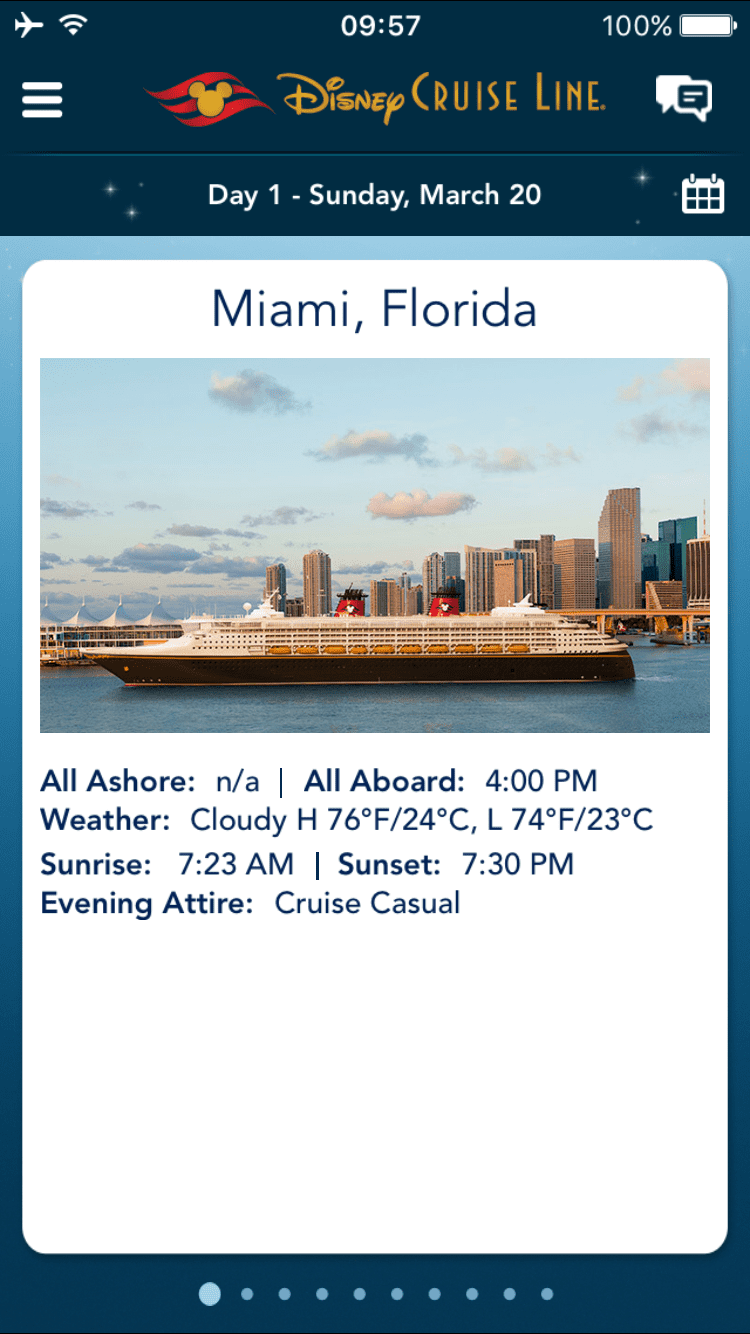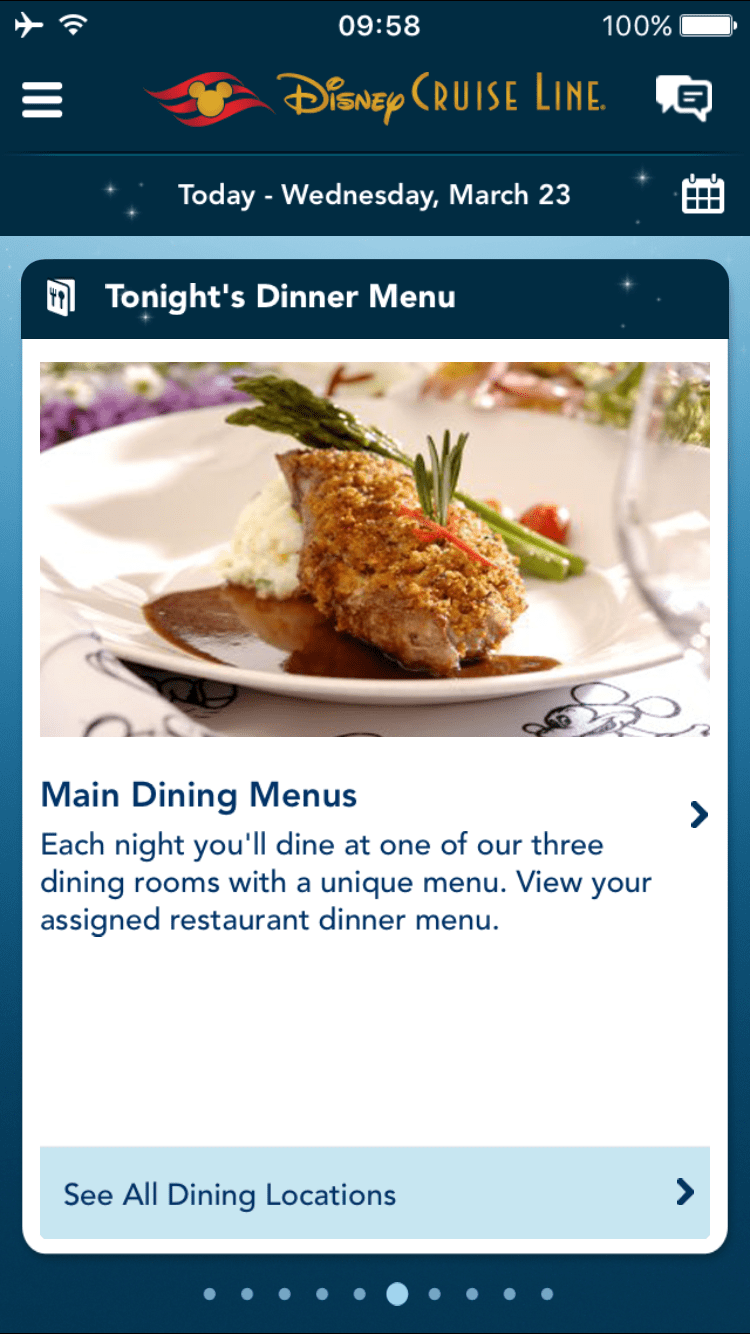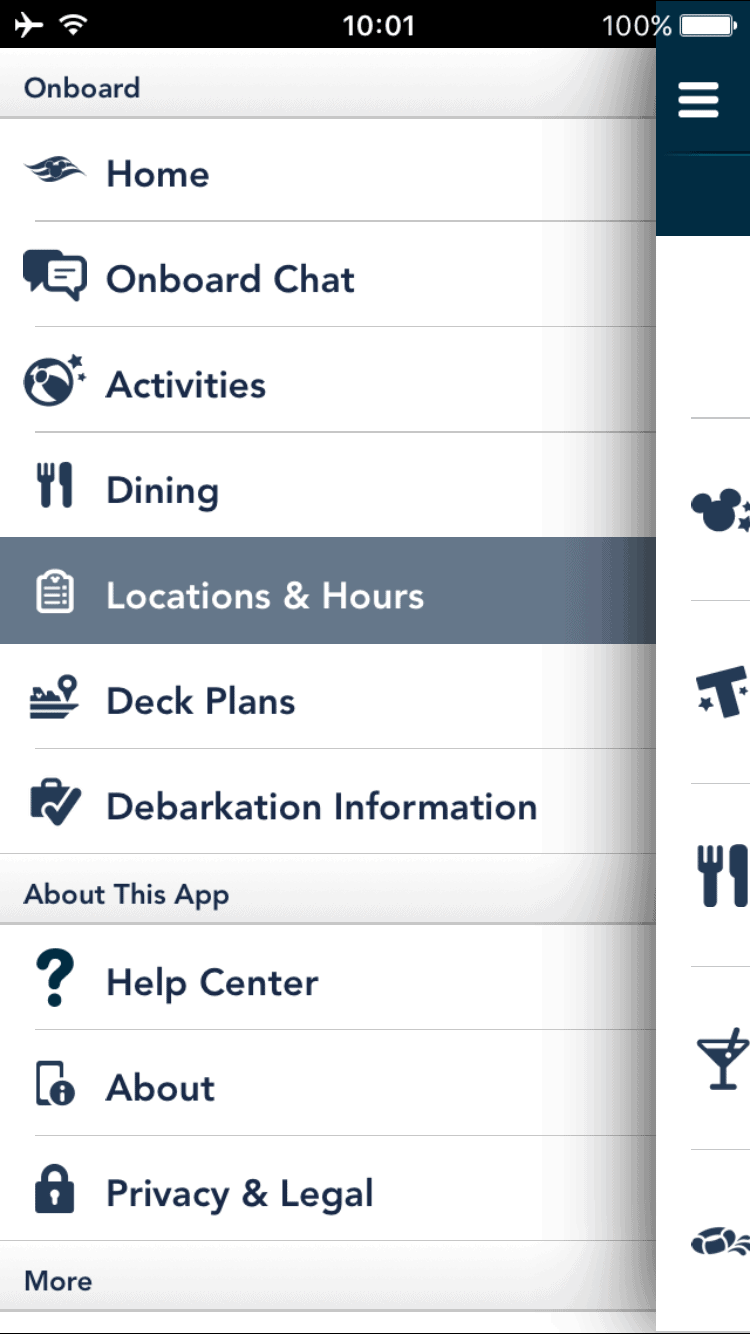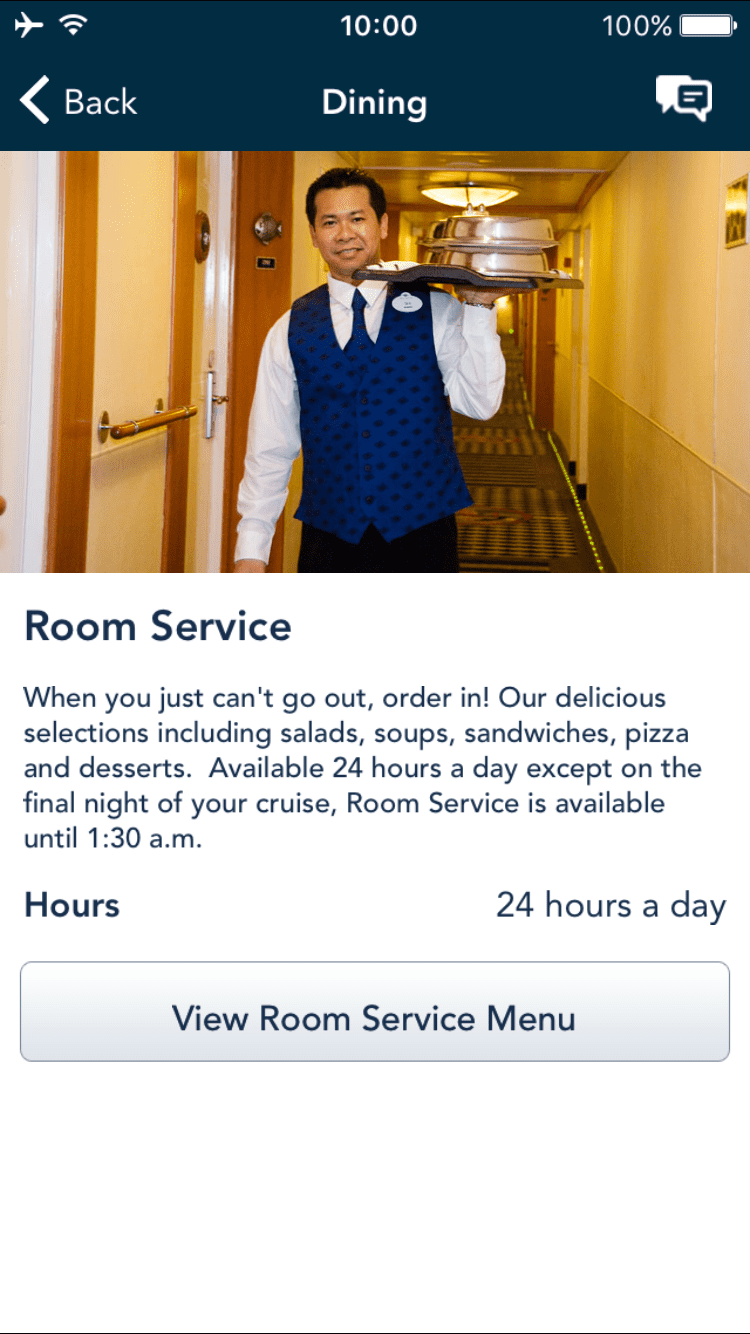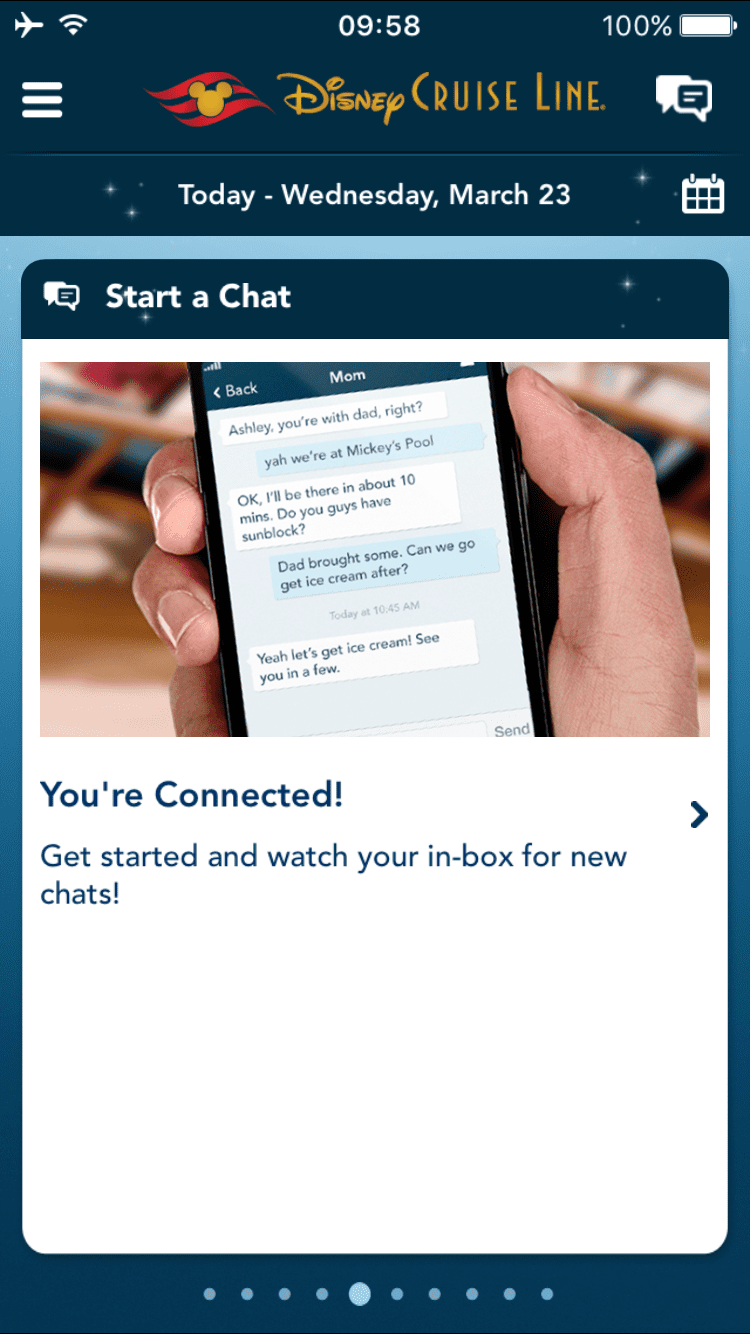One of the Disney Cruise Line services that we really like is the DCL Navigator App (available for iOS and Android devices). The app doesn’t have a lot of functionality when you first install it while at home, although it will provide you a countdown timer that is visible when you open it as well as placeholders for ship information such as deck plans and activities. You will definitely want to download the app before you get on the ship. I don’t know if there is free public wifi at the Port Canaveral terminal, so get it at home before you leave to be safe.

Invalid Displayed Gallery
Once on board the ship, you will find and join the DCL-GUEST wifi network. (We always put our phones into airplane mode before turning on wifi, that way we won’t accidentally come home with a cell phone bill in the hundreds of dollars.) Connecting to the DCL-GUEST wifi will connect your device to the ship’s wifi, network where use of the Navigator app (and the Disney Cruise Line website) is free.
Once you have connected to the DCL-GUEST network, you can open the app to get its full functionality. For each day of the cruise, the app will detail information on the ship’s planned location (whether at sea or in port), weather forecast, boarding times (if a port day), and the attire for dinner. Here are the daily screens from our Spring Break 2016 Cruise:
Dining information will be loaded onto the Navigator as well. You can see the hours and menus for all the dining rooms, including breakfast, lunch, and dinner. We will often look at these before we go somewhere for lunch just to see what will be offered at the different places. We can also glance at them before dinner to decide what we will be ordering.
Another great feature of the app is the location and hours for all of the venues on the ship, including shops, theaters, kids’ clubs, nightclubs, and entertainment venues. This includes all of the planned activities on board as well. I consider the activities to be one of the most important features of the app, since don’t have to carry around a paper Navigator.

Room service information is included as well. What would be nice is if you could order online as well, but alas, you have to actually pick up the phone to order.
You will also see a lot of sample articles in the Navigator app, from facts about your ship to information about Castaway Cay. Read these if you get bored sitting by the pool one day.
The most important feature, at least for our family, is the chat functionality. To use the on board chat, you will enter in your stateroom number. Any minors in your room must get permission to use the feature from their parents. Once you’ve entered your stateroom information and selected a nickname (or you can use your given name), you can start chatting with members of your room. You can also share an ID number from your app with guests outside your stateroom so you can chat with them. It is very similar to texting, but not quite as reliable (we have moments when people in our stateroom haven’t gotten messages). There are emojis in the app as well, so you can send all the Disney characters in your chat as well.
We definitely take advantage of the app from the minute we get on board. We are always using the chat functionality to keep in touch with our family, and we refer regularly to the activity information to help us determine what we are going to do for the day. Make sure you are ready for your cruise by downloading the app before you leave home.
If you have enjoyed this article, please be sure to check out our Disney Cruise Line information page, which has useful hints in addition to our cruise trip reports!
* Please follow us on Facebook, Twitter, and Email!Discover more from Back to the Mouse
Subscribe to get the latest posts sent to your email.